LeadWire coupons module lets you create discount coupons for your audiences. These coupons may be added to the audience auto-reply message in order to automatically send it back when a customer opts in using any of our lead generation tools. Moreover you could send discount coupons directly by using our campaigns module. this article explains how to send a discount coupon campaign to your audiences.
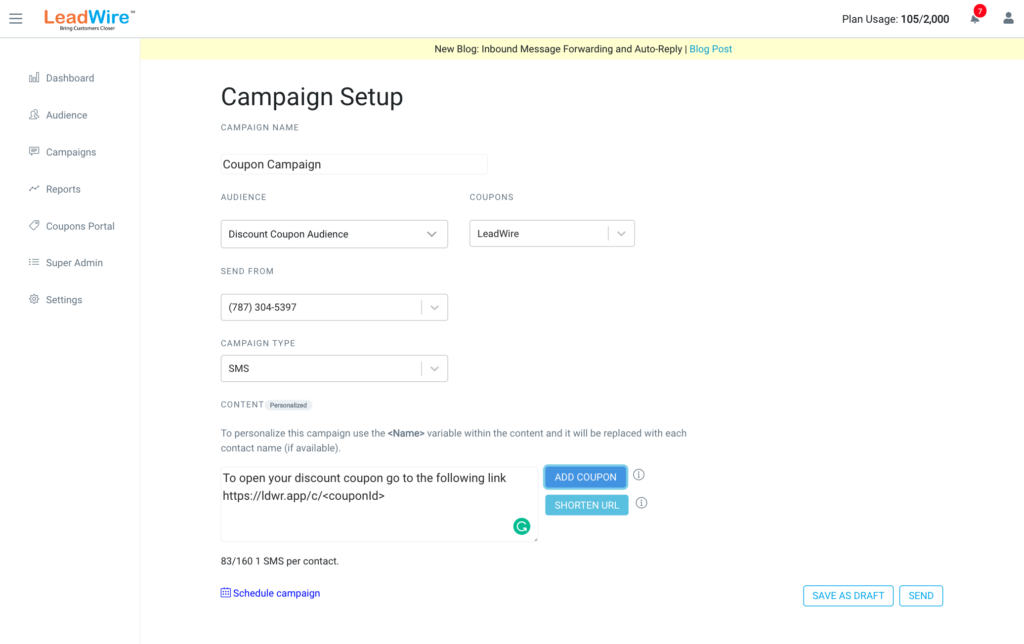
Selecting a Coupon #
Once you create a discount coupon in your audience, you can easily send it to your customer from our Campaigns view. To do so, first select the audience, if that audience has one or more coupons a drop-down menu will appear beside the selected Audience. From it you can select the coupon you want to send.
Please Note: If you’re sending a discount coupon, you can only choose a single audience at a time, as discount coupons are exclusive to contacts from one audience.
When you select a coupon from the drop-down, the Add Coupon button beside the campaign Content is enabled. This allows you to add the coupon link placeholder anywhere in your message. Once you send the campaign LeadWire will replace this placeholder with each contact’s unique coupon Id.



