When you sign up for an account with LeadWire or another user creates a user account for you, you will receive an invitation email like the one below.
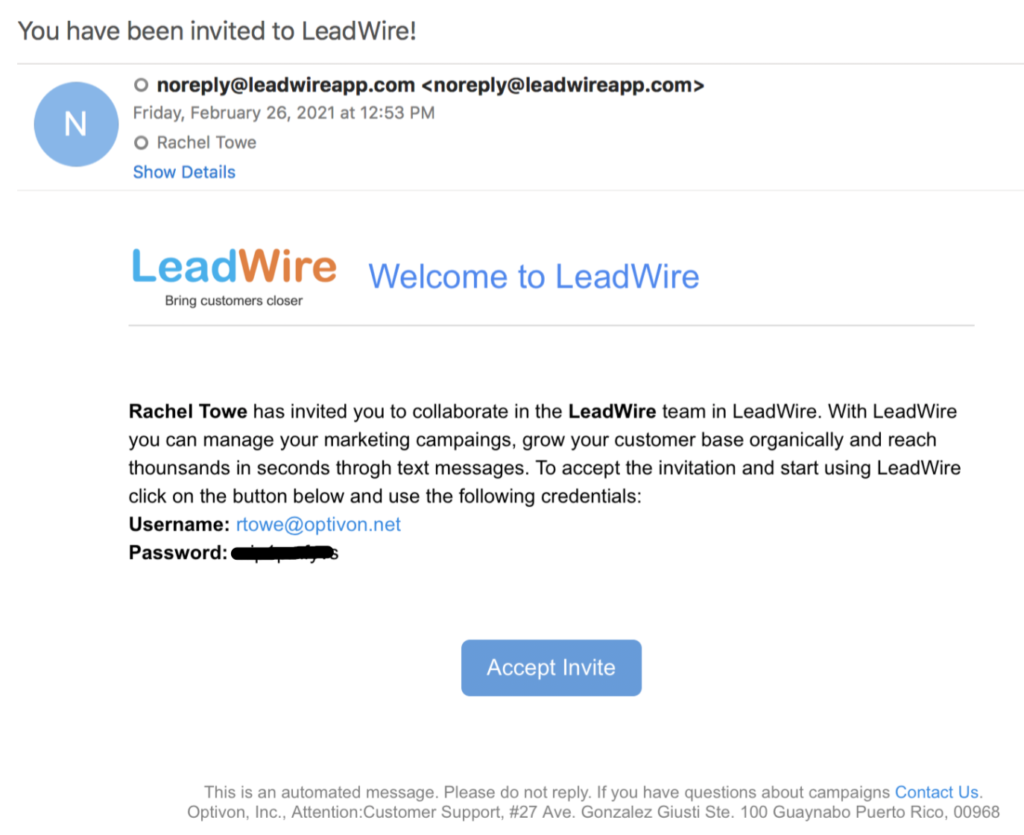
Click accept invite and enter the given username and password. Then, you will have the option to create your own password.
Once you have set your account up, you can log into LeadWire here or by pressing the log in button in the top right corner of https://www.leadwireapp.com/.
Please Note: If you’ve forgotten your password, click Forgot Password on the login page. #
If you’re unable to log in to LeadWire, try the following troubleshooting steps:
- Make sure that your browser is supported by LeadWire
- If you have multiple email addresses, ensure that you’re using the email address associated with your LeadWire account.
- If you try to log in and see a No user found message, your account may have been deactivated. Please contact us to be able to help you regain access.



