With your LeadWire credentials, your Account profile is created. Furthermore, you can edit these details at any time from the Account profile page. To access the Account profile navigate to the Settings option in your left side menu.
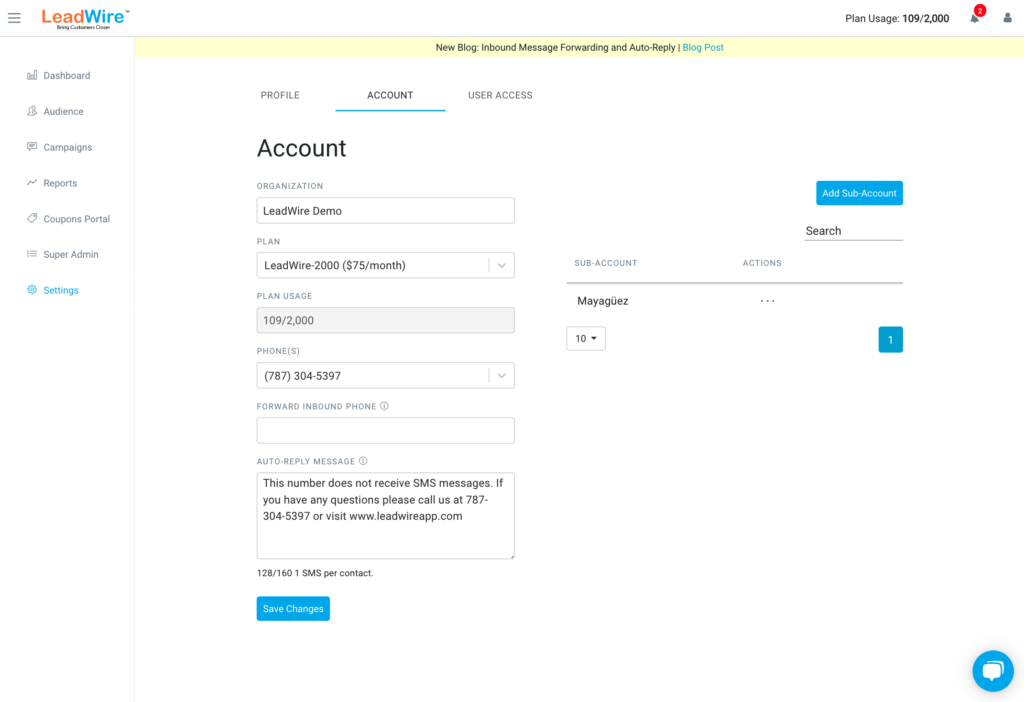
Account Details #
There are a few details you can modify from your Organization Account, including the display name and your current subscription plan. You can change your plan at any time and choose from any of our plans, be aware that it will be reflected on your next billing invoice. In the Account profile, you will also see your Plan usage, and assigned phone numbers.
Call Forward and Auto-Reply Message
Since LeadWire is not a two-way communication tool in which you can have one-to-one conversations, we’ve provided a way to inform your customers in case they respond to your number with messages other than the CTIA compliance (STOP, UNSTOP, HELP), SMS Surveys, or opting in with keywords. To do so you can set up an Auto-Reply message and give them a call to action in order to not lose those potential conversations. In it, you can include links, phone numbers, or the best way for them to reach out to your business. You could also take it one step further and forward those inbound messages to another phone from which you can respond and conduct a one-to-one conversation.



