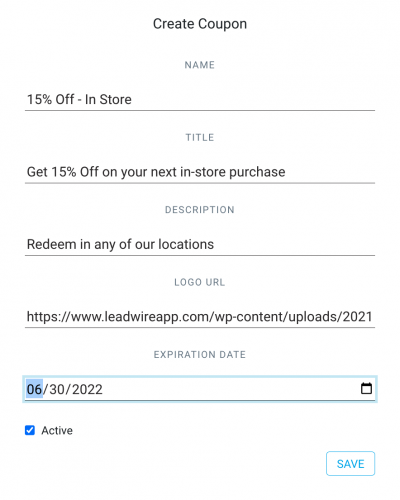
Create a Coupon #
Add Discount Coupons to Auto-Reply Messages #
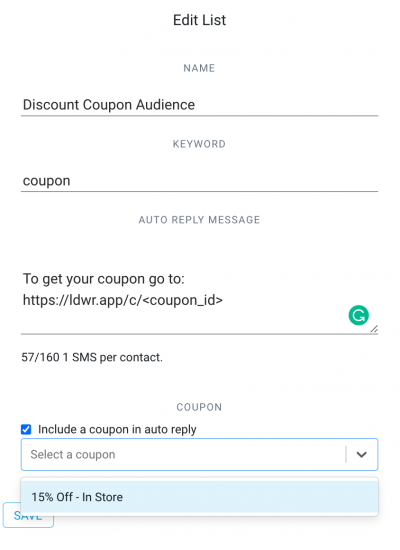
QR-Code Coupons #
When you contacts receive their unique coupon by SMS, they will receive a link that will open a QR-Code they can use to redeem the coupon. Image below. Check out how you can redeem your customers discount coupons with LeadWire on the next section.

Redeem Discount Coupons #
You can redeem your customer’s discount coupons from our Coupons Portal, you can find it in the left side-menu from anywhere in LeadWire. The Coupons Portal provides 2 ways in which you can redeem coupons
Scan the QR-Code
First you can scan the QR-Code and if it is a valid (non-expired/active) coupon you will see the success page. To scan the code you can do it from any mobile device (it will ask you to log in if you’re not) or any QR-Code scanner connected to a computer that has access to LeadWire.
Type in the Coupon code
Each QR-Code has its own code (displayed right below the QR-Code.
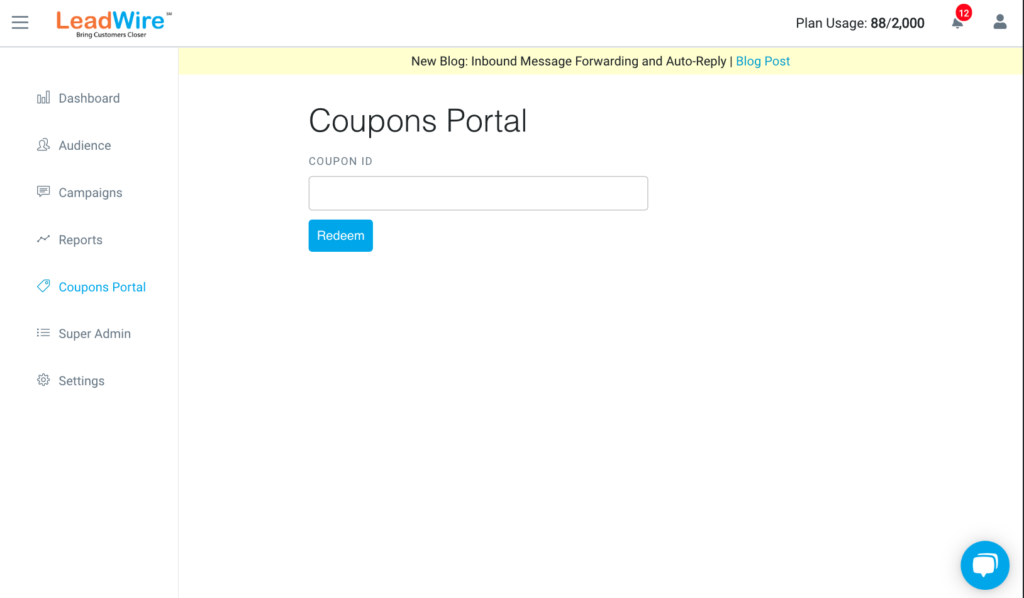
To view detailed coupon redemption activity reports you can visit the Reports page.



