QR-Code Customer Opt-In with LeadWire [Product Update]
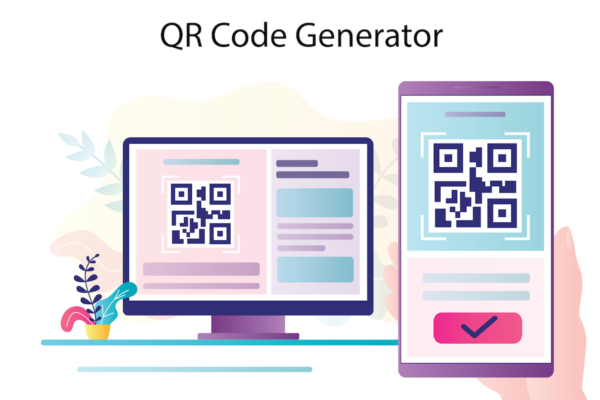
To accomplish this new integration without affecting our User Experience (UX), we consolidated it with our Website Embed feature that was previously available in every audience. Now, the QR-code and Website Embed code are generated in the same modal view, this means that you can create a QR-code for every audience you have in LeadWire so you can address multiple use cases. Moreover, in the Preview & Edit tab, we’ve added a new field that allows you to input your logo URL for it to be shown in the form as well. Once you finish customizing the form, you can save your changes.
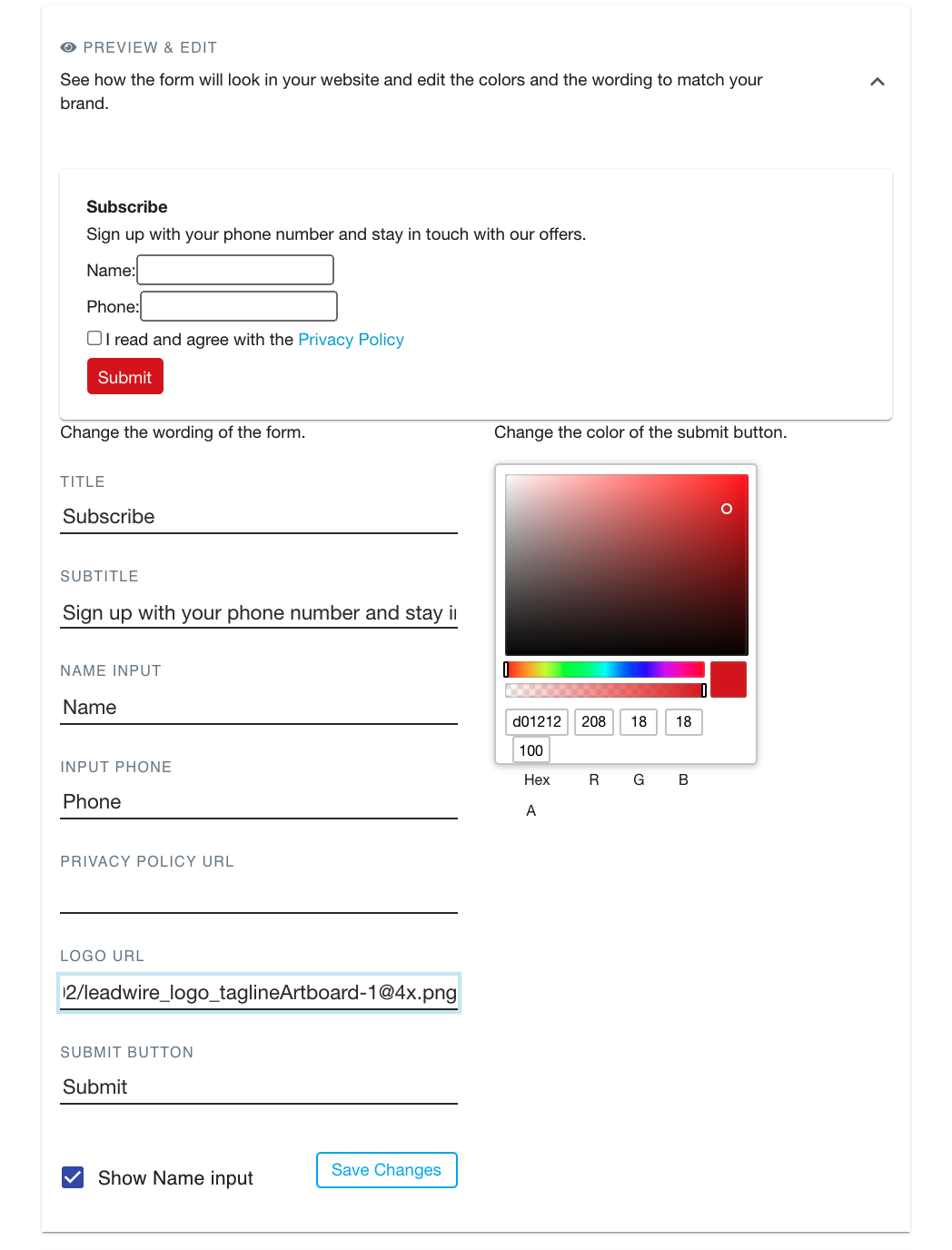
The next two tabs provides you with the QR-code and the Website Embed HTML code. Both can be used seamlessly, and each contact will have their respective source identified. You can then save the QR-code as a PNG image file, which in turn can be used in printed or digital marketing material.
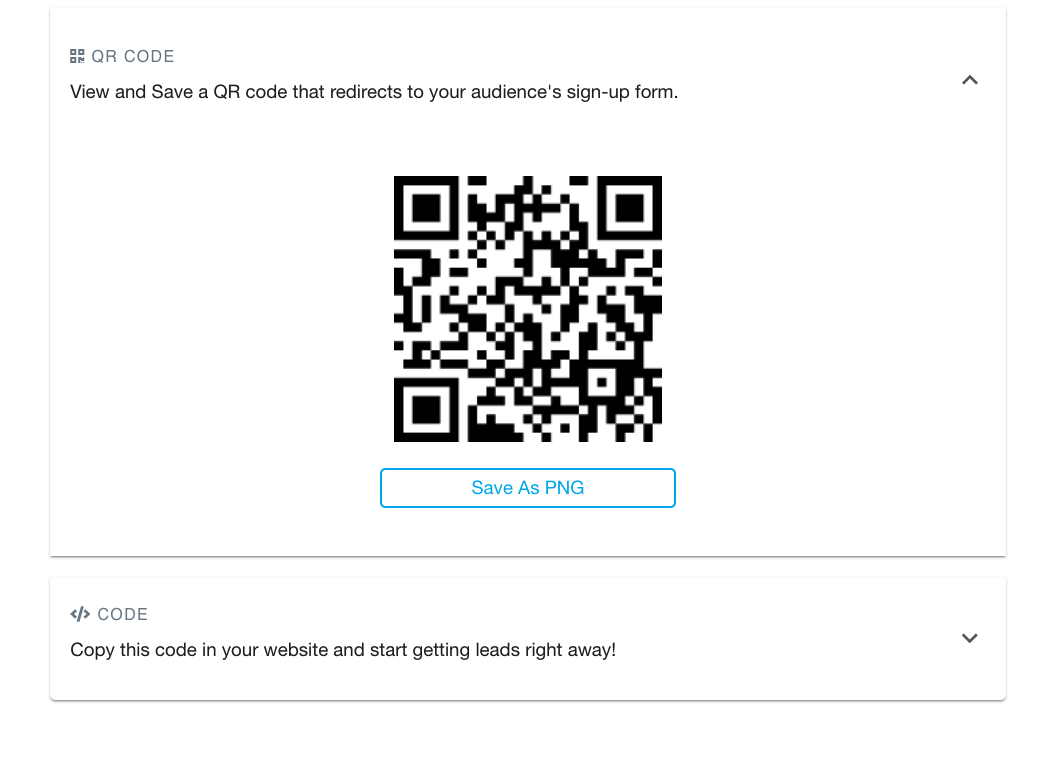
When the QR code is scanned, it will take users to the mobile responsive form and as the website embed, will validate, and insert the contact information in the audience. As with the Website embed forms, LeadWire will send back to the user the audience auto-reply text message. This makes it easy to apply several use cases you may give this new feature.
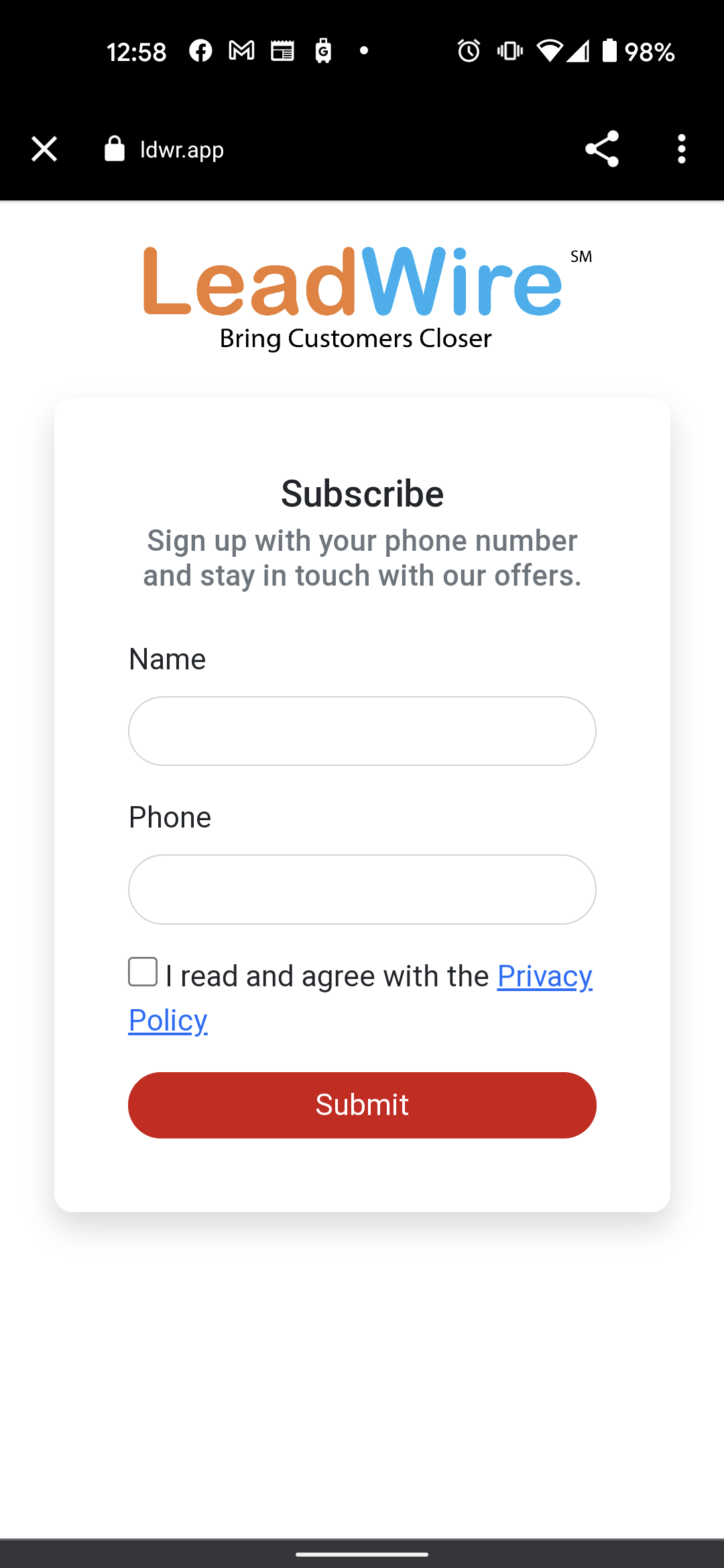
Here are some examples for which you can use our QR-code generator effectively.
- Create a contacts database.
- Offer a discount, coupon, or giveaway upon subscribing.
- Reply with a customer satisfaction survey.
- Send educational material.
The QR-code generator feature addresses one of the main pains we encounter on every new customer in the B2C space, which is not having a reliable client database. With it, now you can provide your customers with a frictionless process to subscribe to your SMS Marketing campaigns.
Want to Learn More?