Generate leads organically with subscription forms

Create Subscription forms
In any of your Audiences you can click the Embed to Website button, in the pop-up dialog you will have two tabs, Preview/Edit and Code the former allows you to customize and setup the form, the latter will generate an HTML code you can then embed into your website. To customize the form you can add a title and subtitle and customize the phone and submit button labels. You should add your privacy policy URL in which you specify how the data provided by your website visitors will be used (i.e. SMS marketing and promotions). Optionally, you can also add a Name input field to the form by checking the “Show name input” checkbox. Finally, we provide a color picker to change the background color of you button so that it matches and fit your page design.
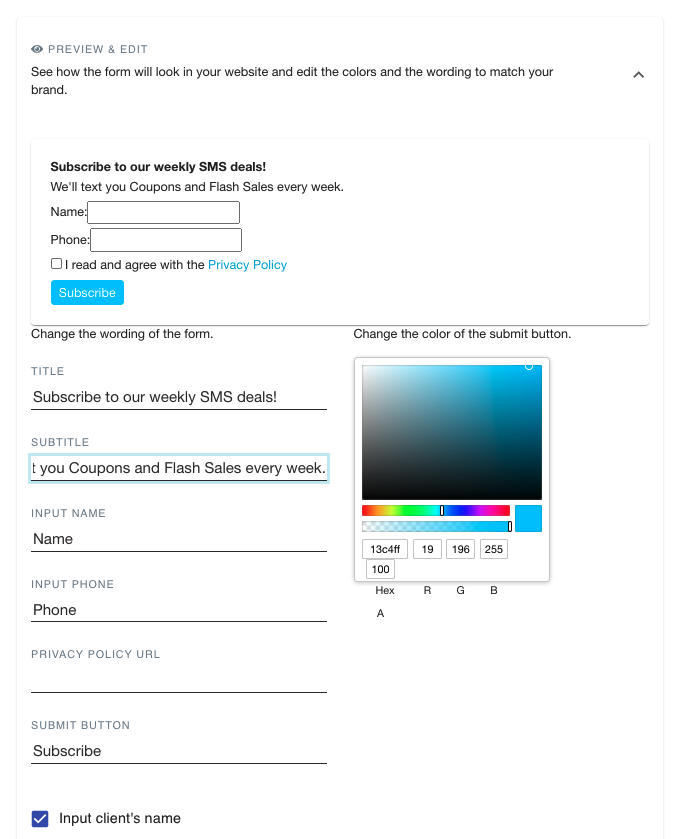
Embed to your website
Once you’re happy with the form you can open the Code tab and copy the code so you can pass it along to your website design team so they can just paste the code. As it is a simple HTML and CSS they can actually add more customization as long as they don’t change javascript code. Once your website visitors subscribe using the form, they will receive the Reply Message you set when creating the Audience.
Want to Learn More?