Segment your Audiences with Custom Filters in LeadWire
In LeadWire’s latest version we’ve added the ability to add custom filters to audiences that will allow you to save more information about your clients. These filters will take effect on every audience within your organization and will be available when you export such audiences.

So far LeadWire only allowed to import a contact’s phone number and an optional Name field, however, organizations tend to have plenty of more information about their customers that may be vital for segmenting their market. Let’s suppose your business sells products through your website and also have multiple physical locations throughout the US, and you choose to segment their audience by their store’s location.
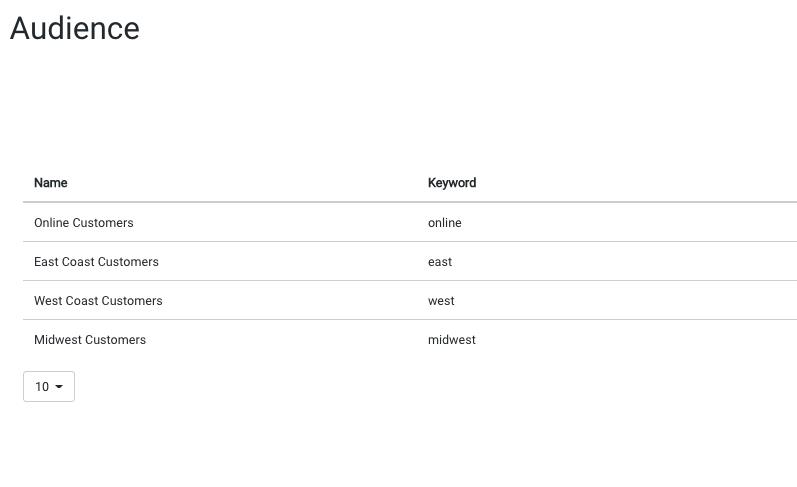
Now, with those locations created, you may want to store further details about your customers such as email, age, date of birth To create them, you would need click on the Custom Fields button in the audiences list, and then create up to 5 custom fields. For the custom fields you will need to specify their data type, you can choose between Text, Date, Number or a Boolean (true/false) value. This step is very important as this type will be used to validate the fields when new contacts are created.
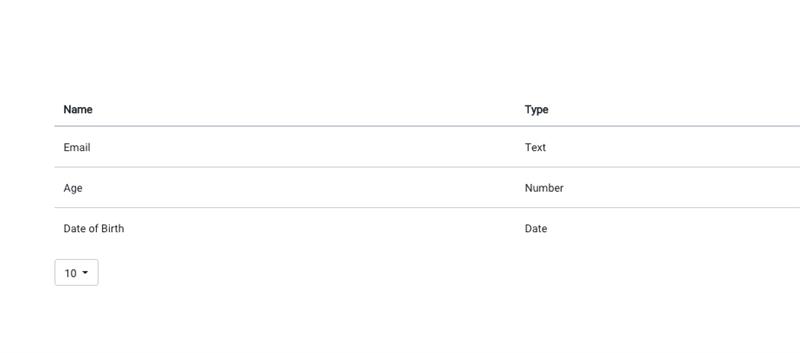
Now that you’ve created the custom fields, they will be added to every audience in your organization. This means that when you add a new contact you can also add values to those fields, although the only required field will still be the phone number.
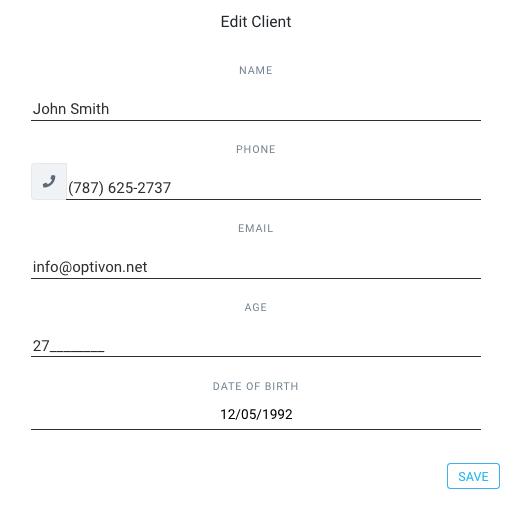
Moreover, the import template will now contain those fields that you can fill out with your own database export.

Stay tuned for more updates.
Want to Learn More?