Introducing Two-Way Text Messaging [Product Update]
Up to this point LeadWire has been a one-way text and multimedia marketing tool, except for automated messages sent from the platform when responding to SMS Surveys or our automatic replies features. However, we understand our customers’ need to be able to have those interactions with their customers and be able to respond to inbound messages or create those interactions themselves for an array of use cases like customer care, sales, or simply internal communications. For that reason, we just launched our Messaging Inbox.
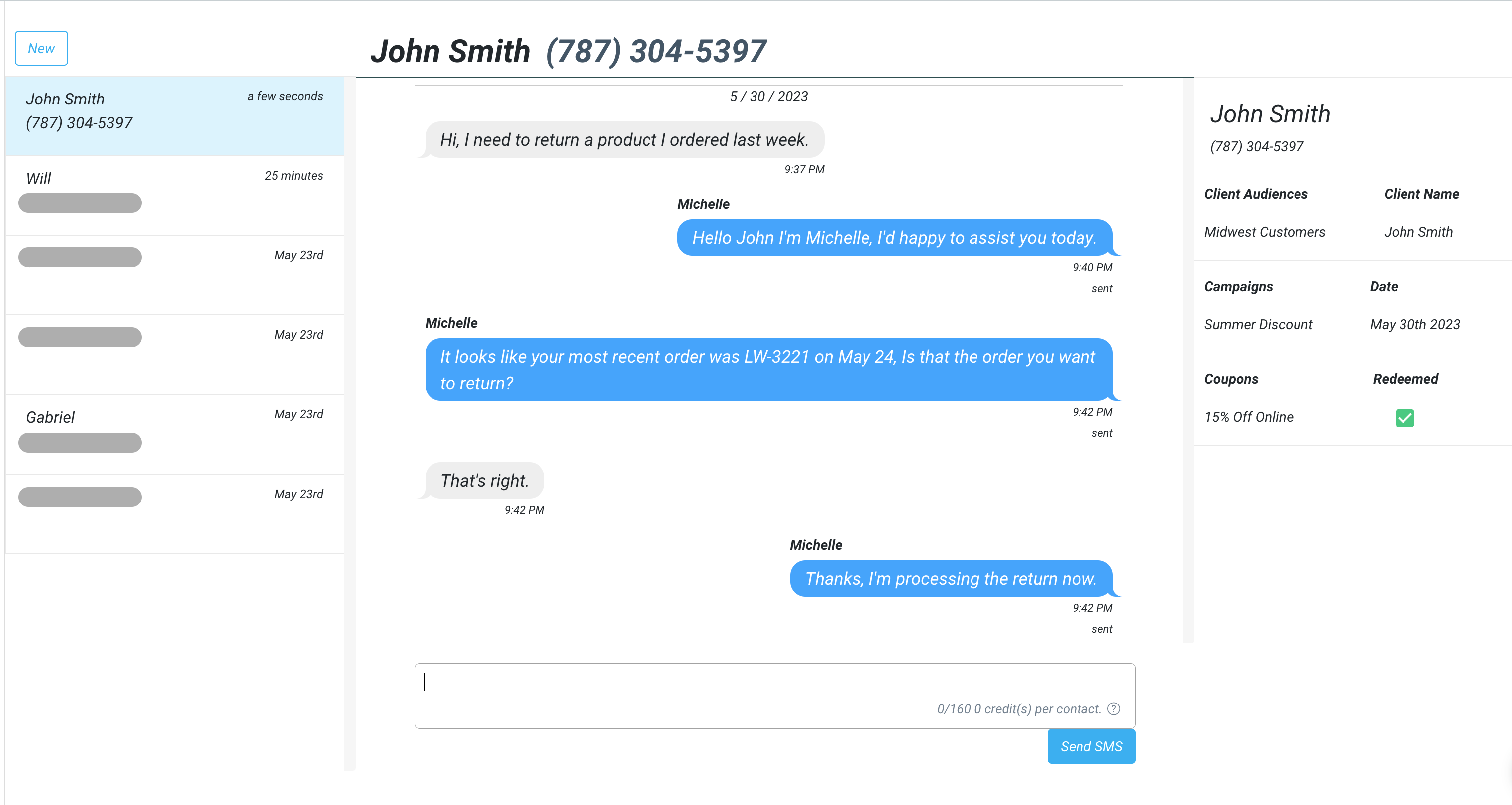
The Messaging Inbox will allow you to interact through text and multimedia messages with your customers, either by responding to inbound messages or simply creating new conversations with them.
This real-time text communication is key to businesses that want to stay relevant and take their customer experience to a new level since it will give you a new channel of communication customers are familiar with and prefer to use (60% of consumers prefer businesses to communicate via text). This will also give your customers an easy way to engage with your brand while showing them you care on every step of their journey, which in turn will only help you build loyalty.
The Messaging Inbox will work hand in hand with the text and multimedia marketing campaigns while providing your business with the ability to quickly respond to customer queries and comments to these campaigns so you can have an authentic presence. Moreover, you will be able to see important information about your customers while having a conversation:
- Personal Information: Will contain contact information stored in the audience(s) he belongs to like name and phone number. Soon we will add new fields you can add to audiences to store additional information.
- Audiences: Lists all the audiences the contact is in.
- Campaigns: Lists every campaign the contact has received and the date it was sent. This is especially important because it can give context to inbound messages from contacts.
- Coupons: Lists all the coupons created for a contact in the different audiences the contact is in and their status (redeemed or not redeemed).
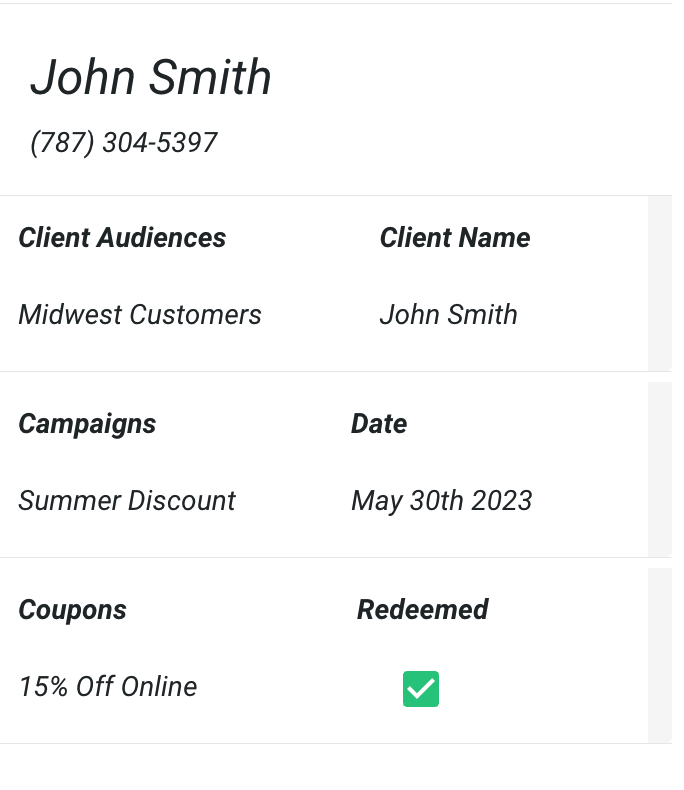
This information will simplify interactions and will help anyone in your organization to have an efficient way of helping customers.
To disable the Messaging Inbox in your Account, go to Settings > Account, toggle the Message Inbox switch, and save your changes.
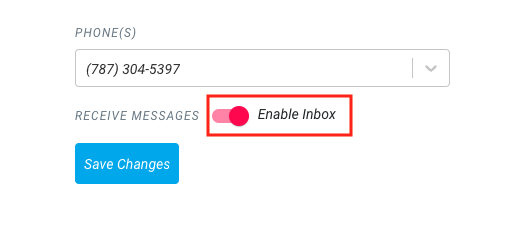
In conclusion, the Messaging Inbox will become an important component in your operations that will provide you with an additional channel to serve your customers. It is also a component that we at LeadWire will continue to grow and add new capabilities to. Stay tuned to see what’s next.
Want to start messaging your customers?