Inbound Messages Forwarding and Auto-Reply
Since we launched LeadWire our customers’ main objective has been to create engaging outbound SMS Marketing campaigns for which they can set certain Call-to-Actions (CTA). Moreover, LeadWire let users measure their campaign’s performance with our Click-Through rate feature (Link) providing a total count of unique clicks to a link within the campaign content. Now, one question we always get is
“What happens if the customer replies to that message instead of following the CTA?”
Innovation
Up to now, our answer has been “Nothing”, LeadWire simply does not perform any actions unless the contact is answering a Survey, opting in through an audience Keyword, or using any keywords based on industry standards such as STOP, UNSTOP or HELP. However, we’ve analyzed our data and found out that a small percentage of user campaigns get replies from users with questions, comments, or other inquiries. With the goal of helping our users promptly respond to their customers, we’ve added a feature in which they can set up an automatic message that will be delivered to contacts when they write a message to your assigned telephone number if it’s not any of the cases mentioned above. Even more, users will be able to forward that message to any other number, where the contact number and message will be included.
To enable the Auto-Reply and Forward Inbound Phone in your account simply navigate to Settings in your left side menu and then go to your Account Settings.
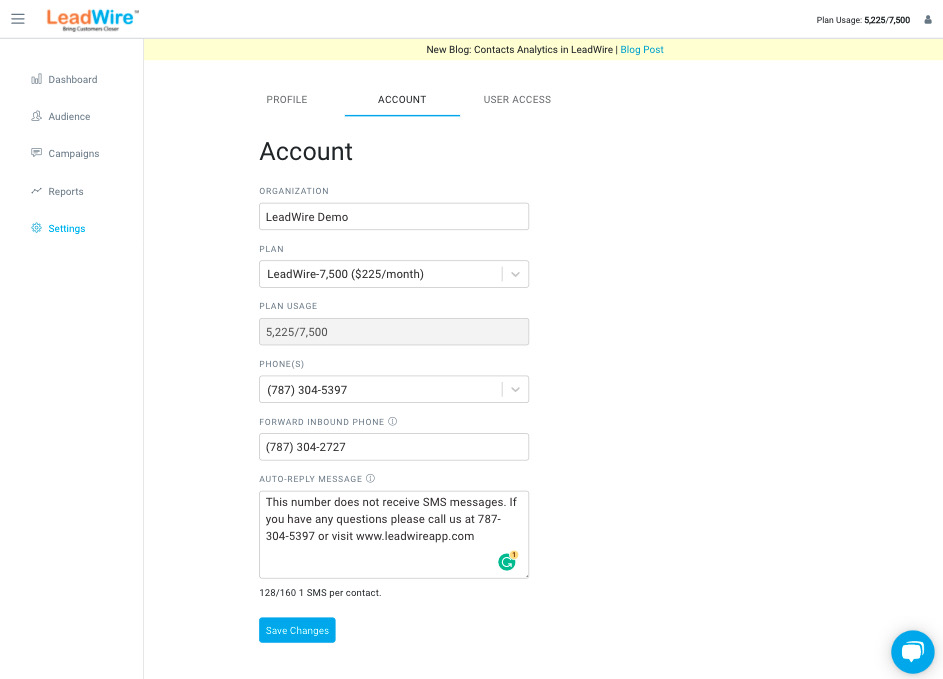
Both fields are completely optional and could also work independently from one another. First, the Forward Inbound Phone field should be a formatted valid phone number, once a new message is received it’ll be forwarded to this number. It is important that you consider the number of messages you will be receiving, as this could become annoying at some point. If you do not wish to receive more forwarded messages, simply delete the number, and save your changes. Here’s an example forwarded message.
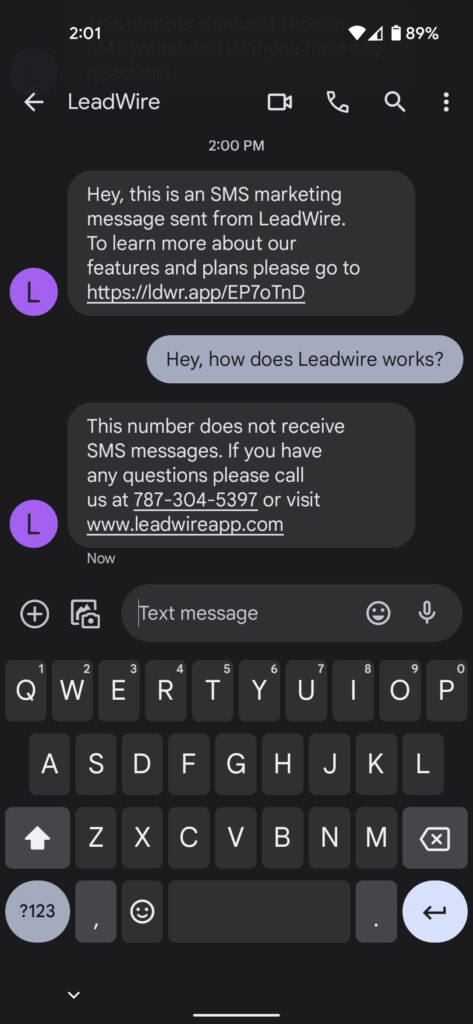
The Auto-Reply field on the other hand lets you create an outbound message that will be delivered to contacts responding with messages that don’t have another use case within LeadWire. This message is constrained by GSM and should comply with all messaging regulations as well.
Let us know in the comments what you think and if you have any feedback.
Want to Learn More?