Introducing Our Unsubscriber Importing Tool [Product Update]
Text messaging compliance should be one of the most important aspects of your SMS marketing strategy. Regulations like TCPA and CTIA requires you as a marketer to ask for consumer consent before sending any marketing content and also allow consumers to opt-out of receiving such content. LeadWire built-in compliance tool, manages every contact that opts to not receive your campaigns anymore by replying with the word STOP to your assigned number.
However, in an omnichannel marketing effort, you may have several other ways in which your leads or consumers may decide to stop receiving marketing notifications from your organization. To help your SMS Marketing strategy stay compliant, we’ve added a new tool where you can upload a list of those external unsubscriptions so that LeadWire treats them as opt-out contacts and prevents you from sending unwanted content to your consumers.
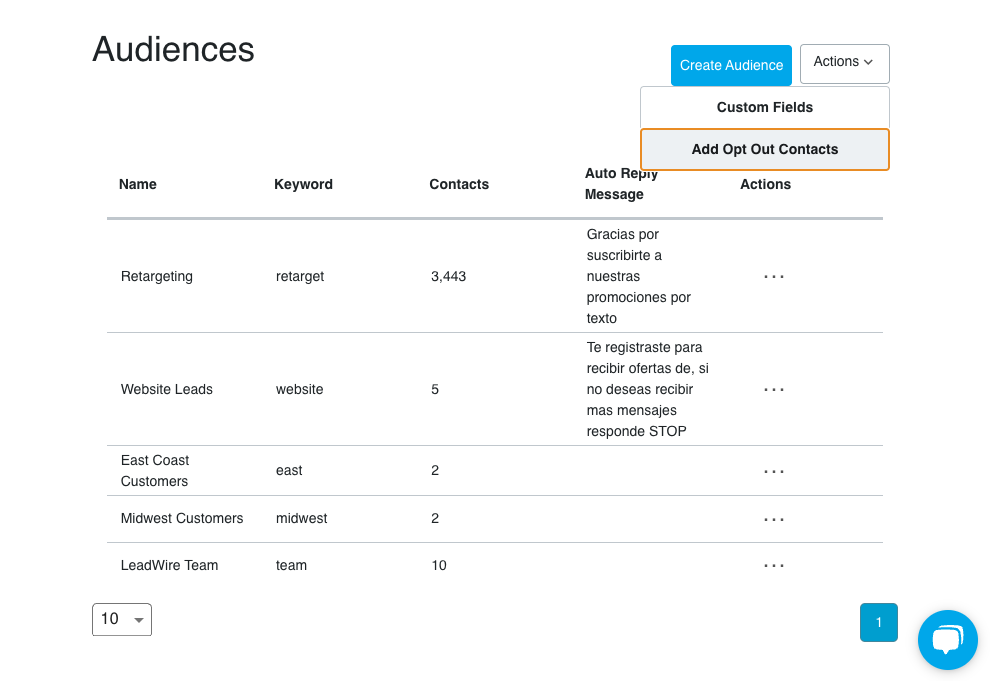
Our opt-out upload tool is attached to your audiences, and you can access it by clicking Audiences > Actions > Add Opt Out Contacts.
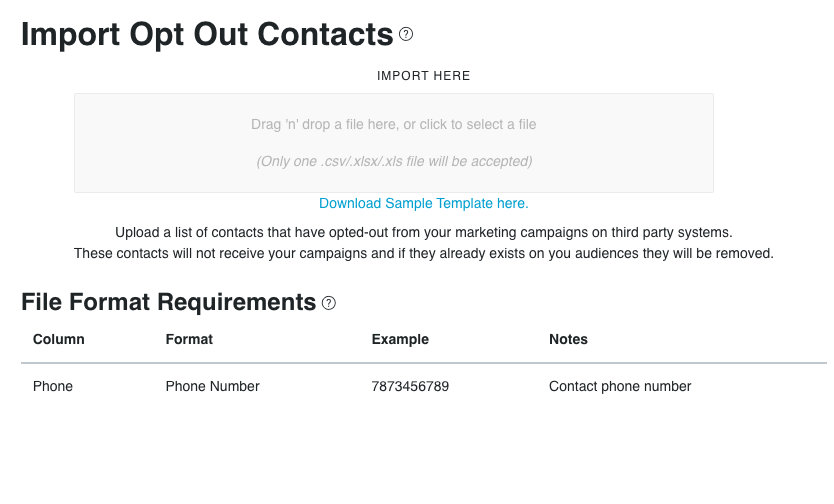
Want to start messaging your customers?