Contacts Analytics in LeadWire [Product Update]
Since we started developing LeadWire, one of our core features have been the Audiences, as they hold one of our main value propositions in automating Lead Generation through multiple channels. In our latest update we created a visual dashboard for audiences where different statistics are shown based on contacts activity, therefore our users will have a better understanding of how their contacts engage with their SMS Campaigns. This blog post breaks down how we organized Audience’s content in different cards.
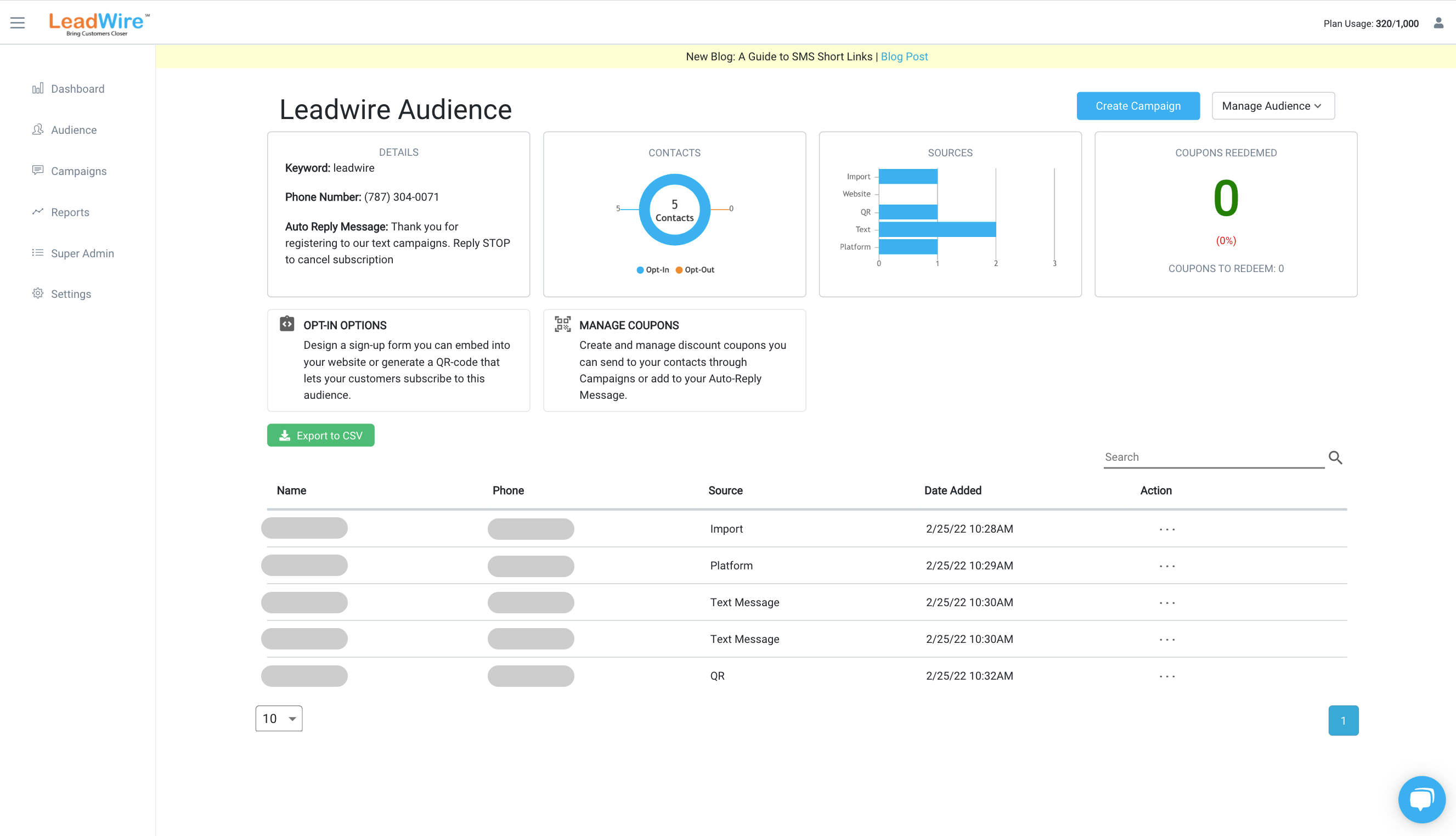
Audience Details
This used to be the only content card we had in the audience view, and all content was basically contained inside it. We condensed this content to the audience keyword, audience phone number, and the auto-reply message. The rest of the information it used to hold was distributed in the new cards described below. You can edit these details by going to Manage Audience > Edit.
Contacts
The second content card contains a doughnut chart that depicts the amount of active vs inactive contacts in an audience. It’s like the one shown in the Dashboard, only this is specific to the audience’s contacts. You will see this card updated as contacts subscribe/unsubscribe to your marketing campaigns. This in turn will help you determine how engaged are an audience contact’s vs another.
Sources
LeadWire provides 5 different ways in which contacts can subscribe to your SMS Marketing campaigns and be added to audiences, as you can combine all 5 in a single audience, knowing what lead generation method is more effective can be crucial. The sources chart shows how many contacts were added using each opt-in option, this way you will know which one is more effective and make the necessary adjustments. Furthermore, you could establish different strategies such as sending discount coupons to incentivize subscriptions to your audiences.
Coupons Redeemed
Our coupons module lets you create redeemable QR-Code coupons you can send your audiences using the Auto-Reply function or in a single SMS Campaign. The Coupons cards display a real-time report of the number of coupons redeemed on that audience. As you can create multiple coupons, this card will also show the amount of remaining active unique client coupons available.
This update is part a of a series of user interface redesigns we will be doing in the next several weeks. Let us know in the comments what you think and if you have any feedback.
Want to Learn More?