Improve your MMS power with LeadWire
Share on email
Share on facebook
Share on twitter
Share on linkedin
Multimedia messaging is a great tool you can now use in LeadWire to reach your contacts with a more creative experience. It allows you to send your contacts multimedia such as images, animated images (GIFs), and videos. This type of contact far surpasses any other marketing channels open rate with a swooping 99%, some brands claim that MMS messages get 300% more engagement than SMS-only messages. Since we launched this feature a few months ago we’ve been working hard on optimizing its capabilities to make it easier to our users to create MMS Campaigns within LeadWire.
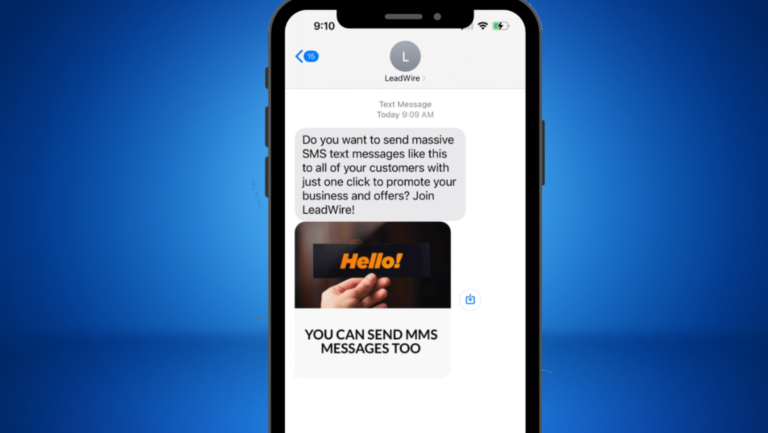
To create MMS campaigns in LeadWire, you can navigate to the campaign setup view, and choose MMS as the campaign type. You can then choose your multimedia and upload it to the platform, you will see a loading progress bar that will let you know when it’s been completed. At that point you will be able to see a preview of your multimedia withing the campaign setup view.
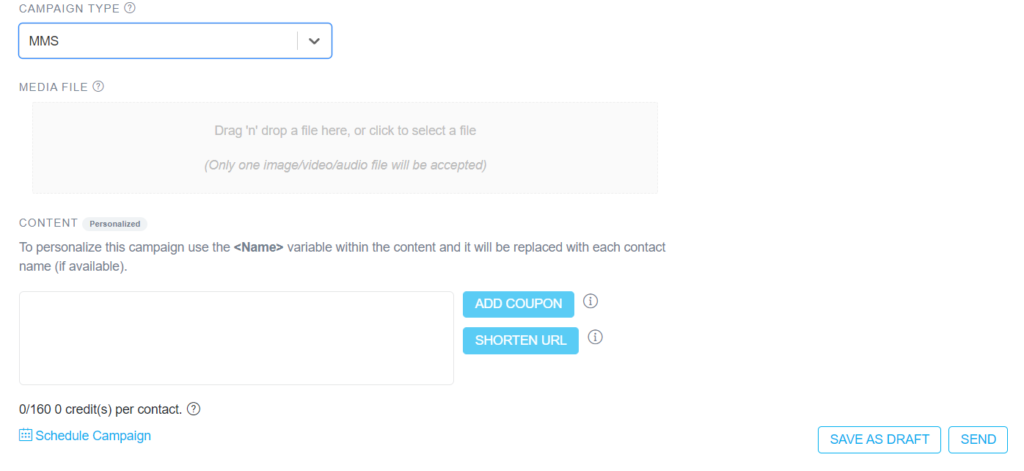
To optimize MMS messages for the best user experience, use the following best practices:
· Ensure the image layout is vertical as most mobile devices display vertically. · Use JPEG format for images.
· File size of images should not exceed 3.5MB.
· The best dimensions for images are 327 pixels (height) and 400 pixels (width).
· The resolution of the image should be 72 pixels.
Reachability
Multiple mobile carriers have limited reachability of MMS messages on their network. To mitigate that we’ve incorporated an SMS fallback message that automatically detects the contact’s carrier and if it’s one with limited reachability LeadWire automatically creates a link for the image and sends it as an SMS message.
Be part of the innovation of MMS & SMS Marketing with Leadwire. Ask us for a 7 day fee trial.
Want to Learn More?