Bring custom contact data to LeadWire and unlock advanced targeting [Product Update]
We just launched our biggest update yet! You can now create custom fields within your LeadWire audiences to store additional contact information. These fields will in turn allow you to better organize contacts and use them to further segment your campaigns and provide you with better insights on 1:1 conversations. This update will be key for marketing, sales and, customer service departments looking to get the most out of their text and multimedia marketing campaigns by allowing you to find the right target within your contacts and send the content that will resonate with them.

Create and manage custom fields
You will now have ability to create up to 5 additional fields that will be added to all your audiences. Fields can be one of 4 data types available: Text, Number, Date, or True/False. To give you additional flexibility, you can also change the order in which they appear in your audiences by dragging and dropping fields in the order you want them. Although you cannot change the data type of your fields once created, you will be able to edit its name, we recommend that if you’re changing the name to something completely different, it’d be wiser to delete the field and create a new one.
To manage your custom fields go to Audiences > Custom Fields:
Add Custom contact data to your audiences
Opt-in Options
We’ve also added the custom fields on your opt-in options, that you will be able to optionally enable to gather more data from your contacts.
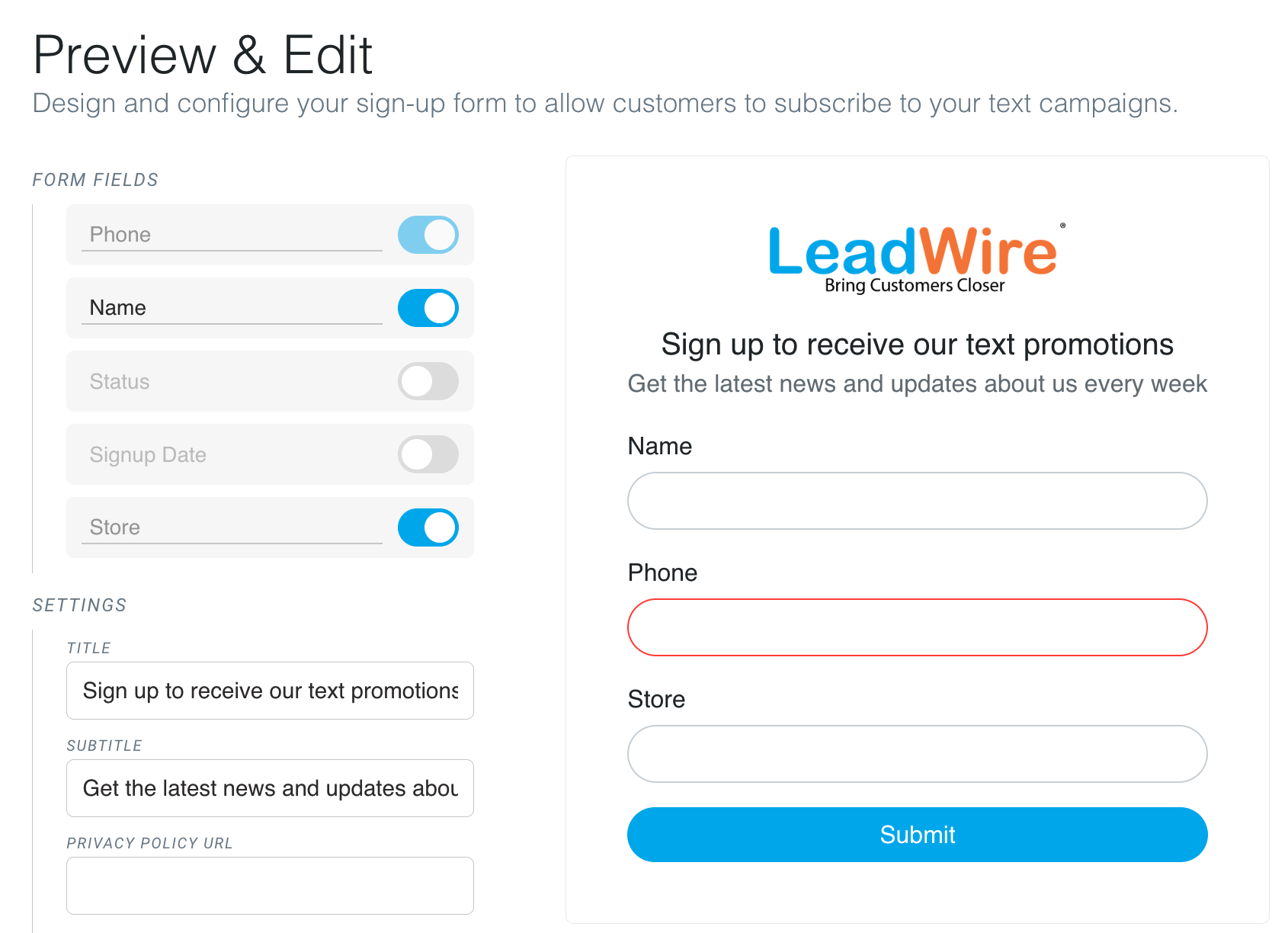
Contact Import
In this update we also improved the contact import experience to allow you to upload your custom field data. Furthermore, you will not have to match the provided template anymore, as you will be able to match your file columns with the custom fields. The only required field is still the phone number.
Use your data to segment your campaigns
As you bring your custom data into LeadWire, it will also be added as filtering options for sending campaigns, so you can use a combination of filters and conditions on custom fields to reach exactly you target as your audience grows. Each data type has different filters that will make it easier to work and filter contacts.
To start using filters in your Campaign Setup click on the Show Filters button below the audience dropdown:
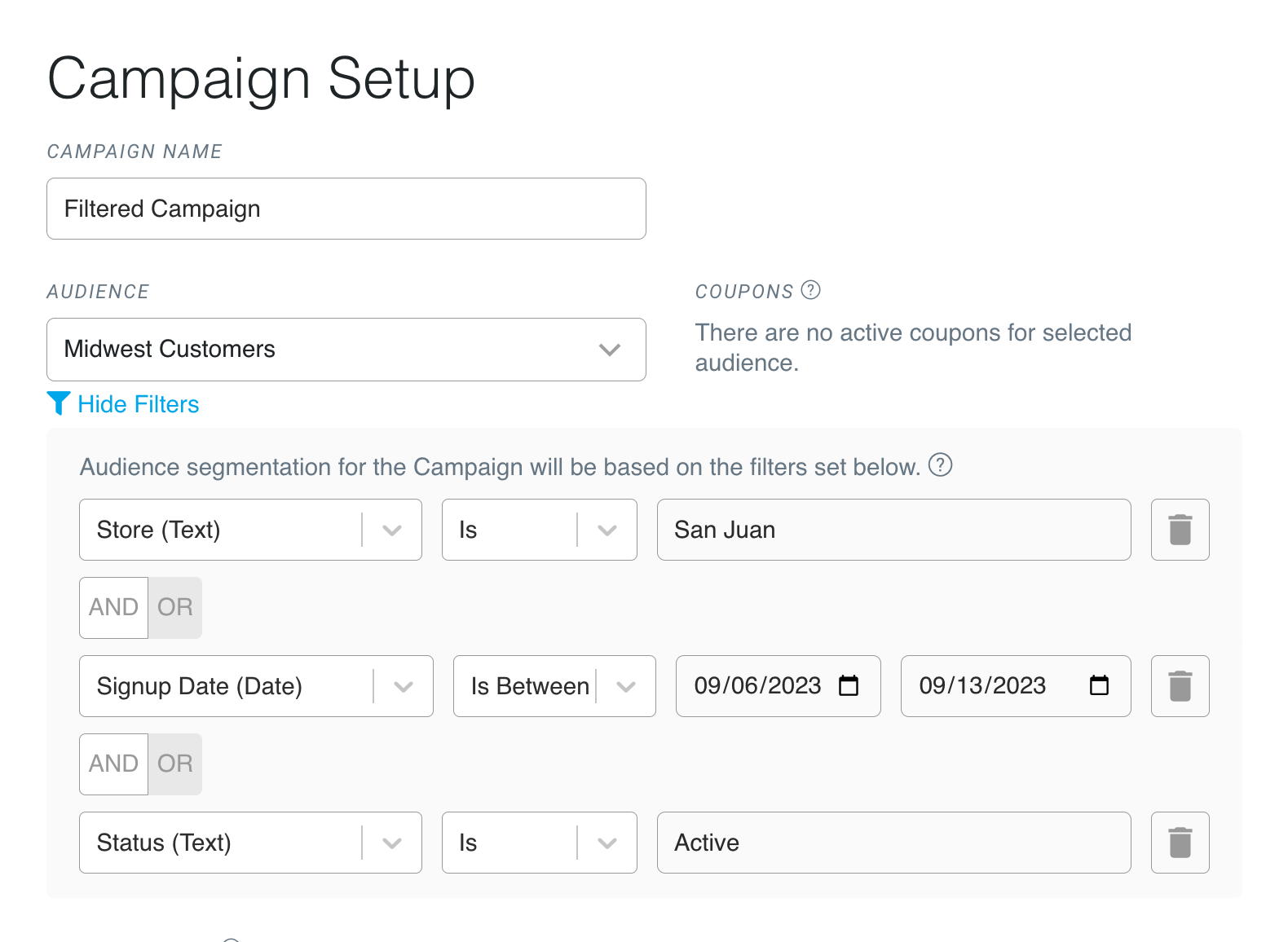
Add fields as dynamic tags
Now, you can also add your custom field data to your campaigns dynamically to personalize your content. Each custom field will appear as a tag that will be populated by each contact’s information for the fields. This will take your campaigns to another level, because not only they can be extremely targeted, its content can also be completely personalized to each contact as well.
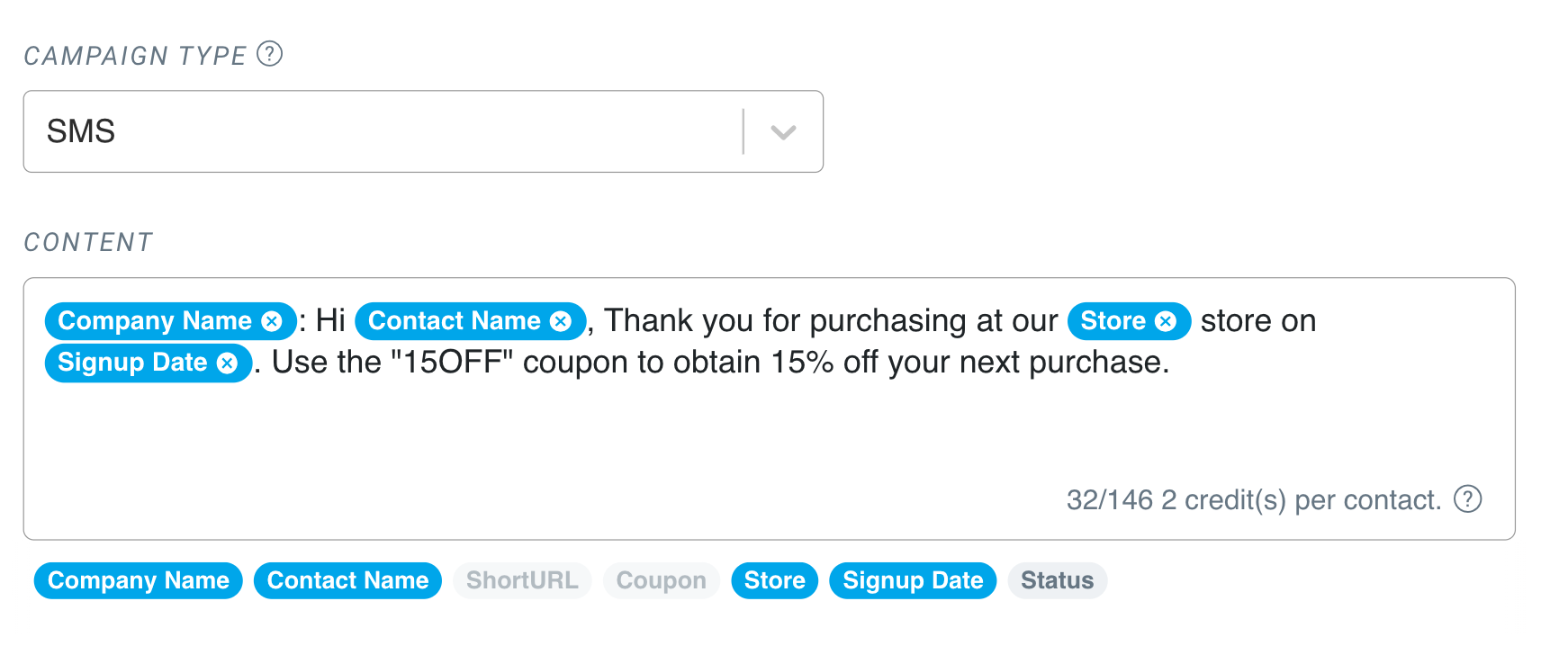
Get contact insights from your conversations
Our previous update also saw new improvements, as custom field data is now available on Messaging Inbox conversations to provide you with better insights while messaging your contacts. This additional data will provide timely understanding of customers to help you provide better support.
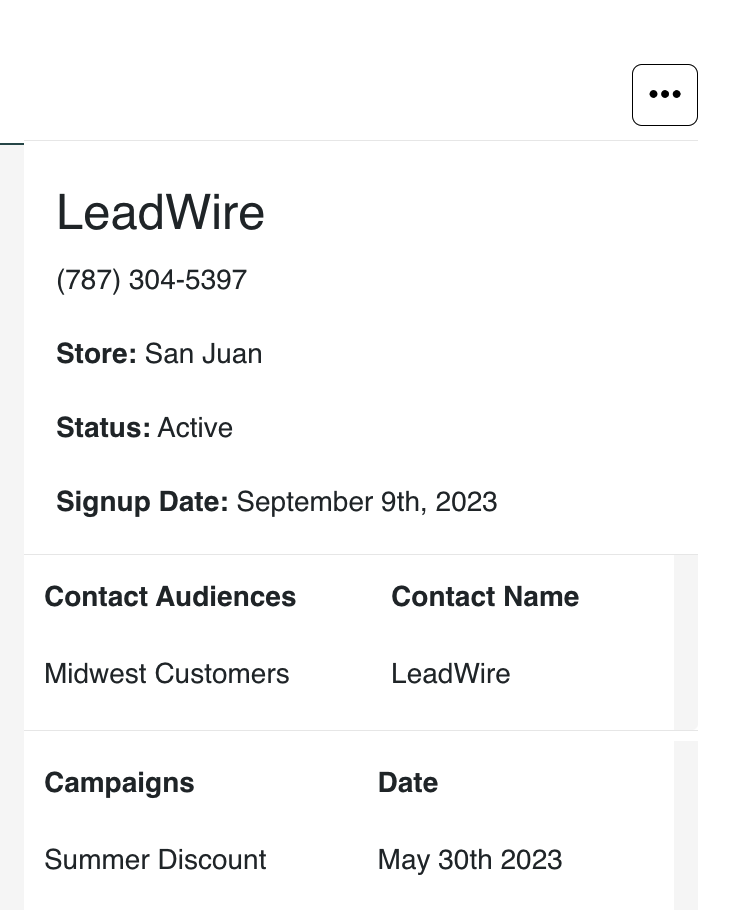
Want to reach your target customers?